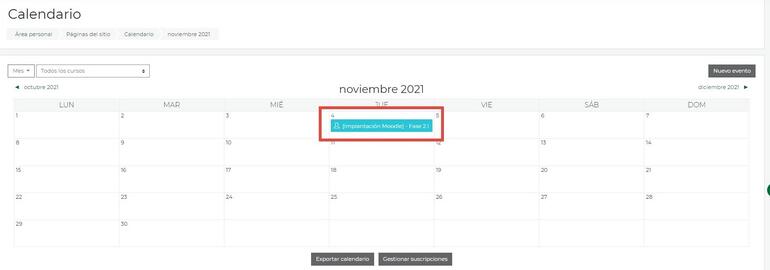1.- In Google:
- Enter the configuration of the calendar that we want to add to PLATEA.
- Copy the Public Address in iCal format.
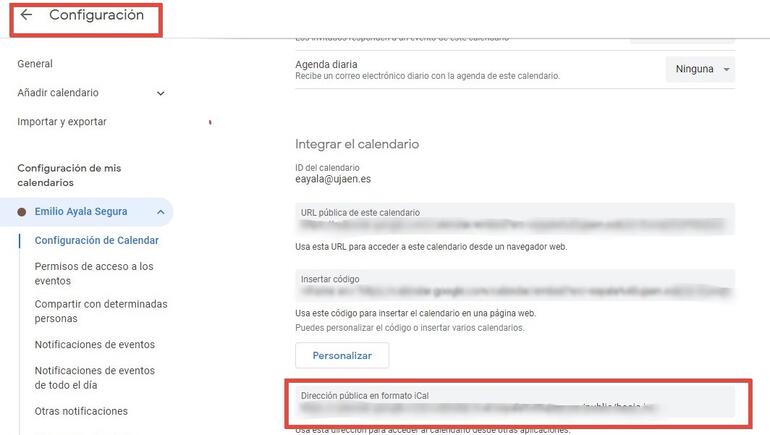
2.- In PLATEA. Click on the Calendar.
- At the bottom of the page is the "Manage Subscriptions" button.
- Click on the "Manage subscriptions" button.
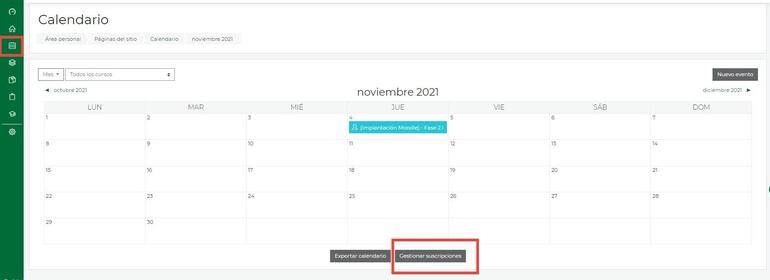
3.- Assign the subscription a name and then enter the URL of the Google calendar we copied in step 1.

4.- Click on the 'Add' button, and you will be able to see the Google calendar events in Moodle.